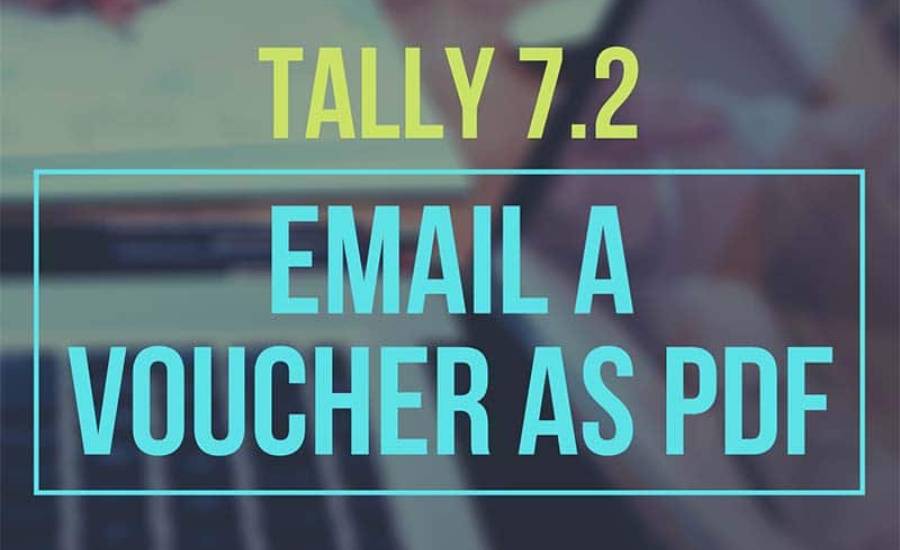Tally 7.2 is a very old version of Tally Software, but it’s still in use because of its ease of use.
Over the period of time Tally has released so many new versions with new features. But Tally 7.2 has missed these features and emailing a voucher is one of them.
So today we are going to help you to send a voucher as a PDF by email.
Well if you are using Tally 7.2 and need to know more about Tally 7.2 or looking for the data migration to the latest version of Tally then you can refer to our details guide Tally 7.2 Download, Upgrade & Data Migration.
If you didn’t have Tally 7.2 and want to have a hand on then you can download the software from this link.
Table of Contents
Email a Voucher in Tally Prime
It’s very easy in Tally Prime, can be done in just a few clicks. You have to simply click on the Email option and it’s done, your email is on the way.
If you are using a licensed version of Tally software then you can directly export and email any reports in the PDF format from Tally itself.
Even you can send bulk emails with only one click to the debtor for outstanding.
But this facility is not available in Tally 7.2. So you have to follow the below-listed steps:
Email a Voucher in Tally 7.2
Solution - 1
- Open the report first you want to export it as in PDF.
- Now select the export option or press ALT + E.
- It will ask you to select the file format, where you have to select PDF. If you don’t find this option then choose Solution no. 2.
- It also asks to name the file.
- Then select the location where you want to store this file on your computer.
- That’s it, your PDF will be generated within a few seconds.
Solution - 2
- You can use any pdf converter software available in the market to convert it.
- Just use that software and email the PDF to whomsoever you are willing to send it.
Conclusion
We are hoping that the above solution helped you to solve your query. But if the problem still remains unsolved then we suggest upgrading your Tally 7.2 to the Latest version and leaving this obsolete version of Tally.