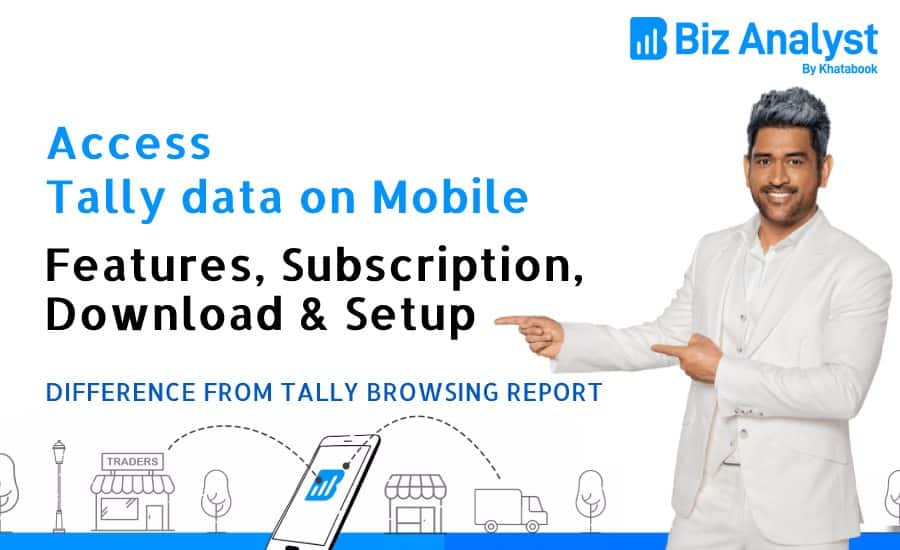Nowadays, everybody is busy, everyone needs everything at their fingertips. In this, our mobile phones play a major role in our daily life. You can easily get each and every piece of information through your mobile phone. It became an integral part of our life, we can’t even imagine life without Mobile.
So in this fast-forward mobile world, you still need to sit in front of a laptop to access your business accounting data via Tally. Which limits our business growth.
But not anymore, why should your business lag behind. Now you can access your Tally data anywhere anytime on your mobile. This can be possible with Biz Analysts.
So today we are going to share a complete guide “What is Biz Analyst”, “How you can access your Tally data on mobile” and “what feature you can access via mobile” also “a comparison between Tally Browsing Report and Biz Analyst”.
Table of Contents
How to use Tally data on your mobile?
You can access your Tally data on mobile through three different methods.
- Using unofficial Tally on cloud Service.
- Tally Official: Tally Browsing Report
- Third-party tools like Biz Analyst.
Tally on cloud Service
This is a service, which is used to access your Tally from anywhere, anytime and from any device. In this case, your Tally software is installed on a cloud server and you are able to use your Tally from anywhere via Remote Desktop Protocol[RDP]. But it’s not specially designed for mobile phones and is also more costly than any mobile-specific third-party tool like Biz Analyst.
Tally Browsing Report
Tally Browsing Report is part of the Tally facility. But in Tally Browsing Reports you have limited access to view only reports.
Third Party Tools – Biz Analyst
Third-party tools are linked with your Tally software via installing a computer application on your Tally computer and allowing you to access Tally data on the mobile app. They are used to enhance Tally features and offer much more features than Tally Browsing Report.
What is Biz Analyst? What can it do for you?
It’s not rocket science. You can easily integrate it with your Tally software and use your Tally data on mobile on your own.
Biz Analyst is user-friendly, anyone can easily operate Tally data on mobile with Biz Analyst. You can create vouchers and send daily basis outstanding reminders to your parties with Biz Analyst.
Biz Analyst Tally data on the mobile app shows real-time data and allows you to access your Tally data anytime and anywhere even without needing a real-time connection with your Tally software.
How can Biz Analyst help your business?
Biz Analyst Tally on mobile can help your business in many ways.
Anytime or anywhere you can check your all reports related to accounting with one click. It is a time-saving feature. After integrating Biz Analyst with your Tally, there is no need to call your accountant for daily updates on sales, purchases, outstanding, receipts. You can always stay updated because you can access your real-time Tally data on mobile. It can help to improve your cash flow.
What are the Features of Biz Analyst?
Biz Analyst is a power pack software with many features which will increase your business productivity.
- You will get an Automatic outstanding reminder.
- You can analyze sales as all salespeople.
- You can also do the data entry from mobile.
- Create sales invoices, sales orders and receipts.
- Create purchase invoices, purchase orders and payments.
- You can interact with customers easily.
- You will get follow-up reminders on a daily basis.
- You will get check-in/check-out with a GPS location for the Sales Team.
- You can save time and enhance productivity.
These are a few features that Biz Analyst offer.
How to download and set up a Biz Analyst?
This is a very easy task to download the setup. You can easily do this task on your own. Only you need a laptop/desktop and an android phone/iPhone for downloading the mobile app.
First Step
First, we need to download the Biz Analyst desktop application on the same computer where your Tally is installed. Here is the link to download the desktop application. https://bizanalyst.in/try-it-free.html
Second Step
After downloading, install the application as per the instructions.
Third Step
Now it’s time to download the mobile application on your android/ios mobile phone with a given link. https://bizanalyst.in/try-it-free.html
Fourth Step
Open the Mobile app and try to log in with your existing Tally registered E-mail Id.
If you still face issues while downloading, installing or logging in. You can watch this video.
What are the charges for Biz Analyst[Subscription Plans]
For the promotion Biz Analyst right now provides a 7 days trial for every new customer before actually purchasing. These 7 days are enough for you to understand how to use it, and how it works. Also to decide whether Biz Analyst is value for money for you or not.
● 7 Days Free trial
Feature Access:- Dashboard, Unlimited Companies, Outstanding Reminder, Party, Inventory, Report, Business Reports, Limited access to Sales Team, Data Entry, Check-in & Check-out, Follow Up Reminder.
● Essential for Business Owner Plan for 1 Year
Feature Access:- Dashboard, Unlimited Companies, Outstanding Reminder, Party, Inventory, Report, Business Reports, Limited access to Sales Team.
Cost = Rs 2100/user + 18% GST
● Essential for Business Owner Plan for 2 Year
Get 6 Month Extra* in this Plan.
Feature Access:- Dashboard, Unlimited Companies, Outstanding Reminder, Party, Inventory, Report, Business Reports, Limited access to Sales Team.
Cost = Rs 4200/user + 18% GST
● Growth for Sales Team Plan for 1 Year
Feature Access:- Dashboard, Unlimited Companies, Outstanding Reminder, Party, Inventory, Report, Business Reports, Limited access to Sales Team, Data Entry, Check-in & Check-out, Follow Up Reminder.
Cost = Rs 2400/user + 18% GST
● Growth for sales Team Plan for 2 Year
Get 6 Month Extra* in this Plan*
Feature Access:- Dashboard, Unlimited Companies, Outstanding Reminder, Party, Inventory, Report, Business Reports, Limited access to Sales Team, Data Entry, Check-in & Check-out, Follow Up Reminder.
Cost = Rs 4800/user + 18% GST
Terms & Conditions:
● Free months are not applicable for adding additional users.
● Subscription charges are per mobile device per Tally License.
What is the difference between Tally Browsing Report & Biz Analyst?
There are many areas where Tally Browsing Reports & Biz Analyst are Different from each other.
Official Tool:
Tally Browsing Reports is an official feature offered by Tally which is useful for accessing your Tally data on your mobile.
Whereas Biz Analyst is a third-party app that integrates with Tally and offers more features.
View only Reports:
With Tally Browsing Reports you can only access your Tally data in the form of reports. You just see the data in view-only mode, you can’t make any changes like adding new entries or editing old entries.
But Biz Analyst gives you an option to add new entries also.
Limited Report:
Tally Browsing Reports give you only limited no. of reports such as Balance Sheet, Profit & Loss account, Day Book, Ledger Vouchers, etc.
On the other hand Biz Analyst gives you more reports than the Tally Browsing Report, like Sales Invoices, Purchase Invoices, Sales Orders, Purchase Orders, Receipts and Payments with Data Entry Facility.
Real-time Connect needed:
To see real-time data on your mobile via Tally Browsing Reports, you have to connect your Tally software computer in real-time with the internet and keep open your Tally software. That means you can use this feature only when your Tally computer is connected to the internet.
But in the case of a Biz Analyst, there is no need for a real-time connection. Biz Analyst will keep a backup of your Tally data on the cloud and connect you with that, it connects you with the latest copy of your datastore on the cloud and also syncs your changes with your primary Tally software, whenever you connect your laptop next time with the internet.
Biz Analyst syncs your Tally data every 5 mins and server the latest copy on your mobile.
The best part of it is you can even access your Tally data when your Tally software installed computer is switched off or disconnected to the internet. But this can’t be done via Tally Browsing Reports.
Share via Email only:
In Tally Browsing Reports you can share invoices only via email.
But while using Biz Analyst you will get many more options to share invoices via Email, SMS and even WhatsApp.
Outstanding Reminders:
In Tally Browsing Reports you cannot send Outstanding payment reminders to your party.
But in Biz Analyst, you can send custom reminders and also send schedule reminders like 1-week reminders, 1-month reminders, etc.
Single Mobile:
If you are using a single user Tally License, you can access Tally reports only on a single mobile device via Tally Browsing Report. You can get the multiple devices option only in the case of a multi-user Tally License.
But If you want to access data of Single-user Tally License on multiple devices, this can be possible in Biz Analyst via purchasing an unlimited user license Biz Analyst. With this multiple users can see real-time Tally data on Multiple mobiles simultaneously.
Conclusion
I hope this article will help you to know what Tally data on Mobile means. These days most people are adopting Biz Analyst for getting more control of your Tally data. It offers many features which can enhance our business productivity and sales. What are you thinking? Are you planning to adopt Biz Analyst or still need to use the Tally Browser report feature?