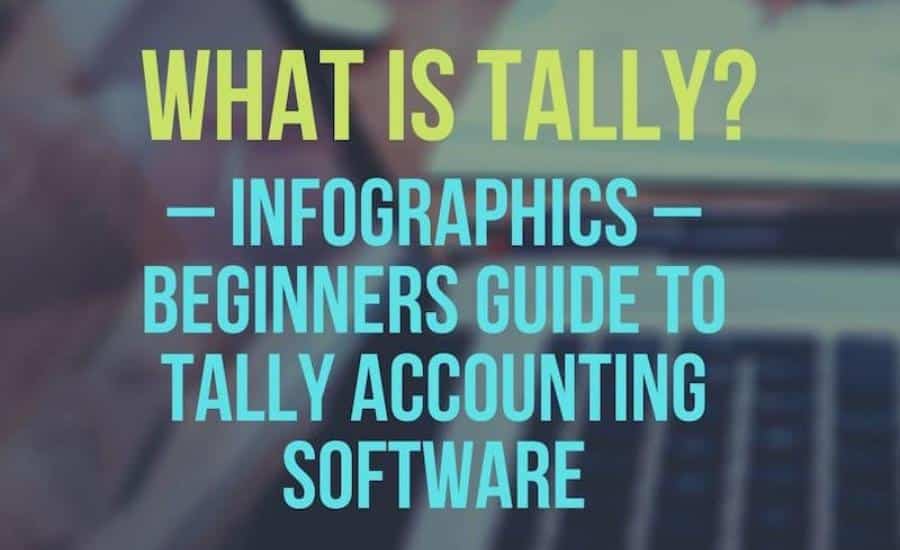Before, I start about the Company Features in Tally. It will be good if you are already familiar with the term Tally.
If you are running a business in India, or nearby countries then you must have heard about Tally Accounting Software. If you don’t know about Tally, then we have already written a detailed described article about Tally, here is the link to that “What is Tally?”
You can’t deny the fact that Tally is known for its easy accounting worldwide. Tally ERP 9 is wonderful accounting software, it is used for managing business accounts and helps in managing tax compliance. It’s a market leader in accounting software, especially in India and its neighboring countries.
If you are already a user of Tally then you know, creating a new company or managing it, is the very first task that you have to perform just after the installation of the Tally Software. So, you must be aware of the features of Tally.
Now without any further delay, let me share how to reach the Company features in your Tally ERP 9. After opening Tally, just go to the “Gateway of Tally” then “Press F11” and here you will find the “Company Features” that we are looking for.
Basically, all the company features include A to Z information about the company from creating a company to managing the company.
On a broader level, Tally has divided them into 3 main categories, these are:
- ACCOUNTING FEATURES
- INVENTORY FEATURES
- STATUTORY & TAXATION
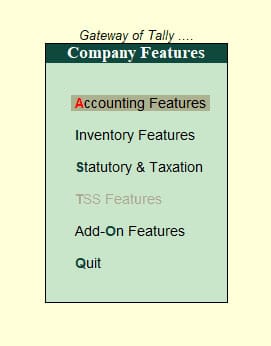
So let’s discuss it one by one.
Table of Contents
Accounting Features of Tally[F1]
As we all know Tally is fully packed with features. Here are some main features, which come under the Accounting Features menu of the Gateway of Tally.
F1 key is the shortcut keyboard key to reach here.
Tally has further divided Accounting into 7 subcategories. These are General, Outstanding Management, Cost/Profit Centres Management, Invoicing, Budgets and Scenario Management, Banking Features and Other Features.
All the headings are self-explanatory. Accounting Features are the most commonly used features by most of the Tally Users. They have all common user options.
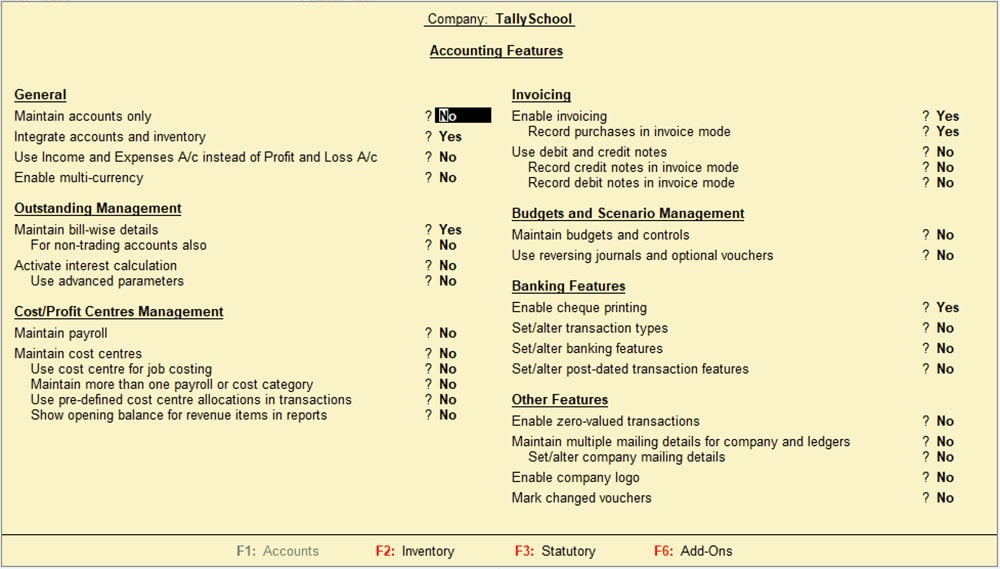
Inventory Features of Tally
Inventory Features contain many useful keys to make day-to-day transactions easy for you. It’s also subdivided into 7 parts. The list is shared in the below images
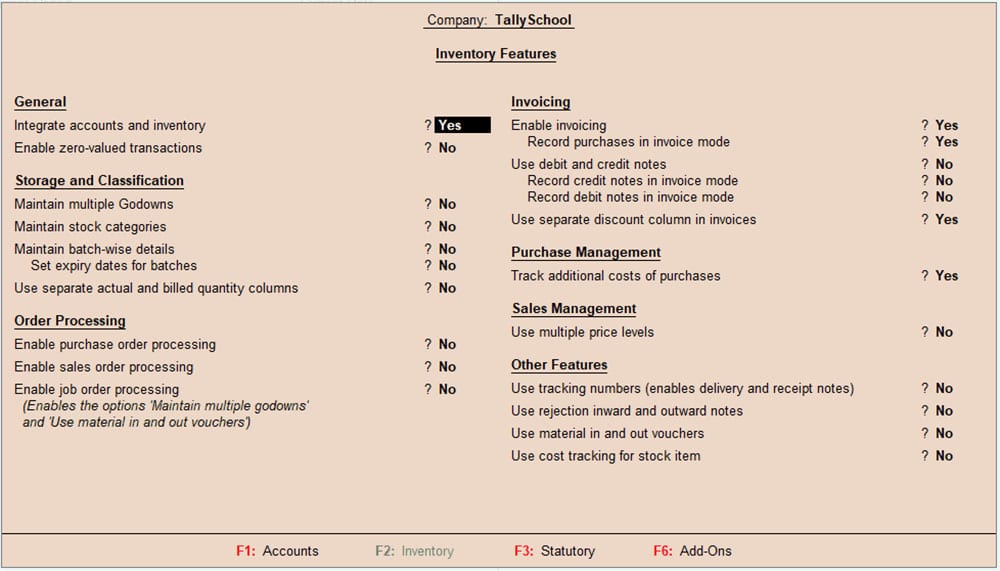
General
- Integrate accounts and inventory: By activating this feature you can include stock or inventory balances in inventory records.
- Enable zero-valued transactions: This helps you to leave an entry as a monetary value 0.
Storage and Classification
- Maintain multiple Godowns: Enable this option, if you have more than one storage godown/warehouse.
- Maintain stock categories: Enable this feature, if you’re dealing with more than one stock category.
- Maintain batch-wise details: Enable this option to maintain batch-wise details (E.g.: ABC/XYZ/123) of your product manufacturing lot.
- Use separate actual and billed quantity columns: As the name suggests its used to separate the quantity columns into actual and billed.
Order Processing
- Enable purchase order processing: The orders will be available at Inventory Vouchers.
- Enable sales order processing: If you want to maintain sales order processing, Enable this.
- Enable job order processing: Enables the options “Maintain multiple godowns” and “Use material in and out vouchers”.
Invoicing
- Enable invoicing: This helps you to maintain Sales & Purchase vouchers in the Invoice format.
- Use debit & credit notes: Helps you to manage Debit & Credit note vouchers.
- Use a separate discount column in invoices: It helps you to display a separate discount column in invoices.
Purchase Management
- Purchase management: Helps you to track and manage your purchases from one end to the other.
Sales Management
- Sales management: Helps you to track, and manage your sales from one end to the other end.
Other Features
- Use tracking numbers: This feature maintains the relationship between Delivery notes and Invoices.
- Use rejection inward and outward notes: To see the rejected goods in a separate column, we can take the help of this feature.
- Use material in and out vouchers: To see the movement of goods from one place to another this feature can be used.
- Use cost tracking for stock items: This feature can be used to make credit notes in invoice mode.
Statutory and Taxation Features of Tally[F3]
As we know Tally supports different tax slabs that are applicable in India and nearby countries. Like GST has different – different slabs from 5% to 28% depending upon the product category.
Due to this, maintaining accurate books of accounts and generating error-free returns manually is very difficult.
So, you can use the Statutory and Taxation features of Tally for maintaining books of accounts for different types of taxes. It has very few options, but from different tax categories like VAT, TDS & GST. You can simply enable and disable them as per your need.
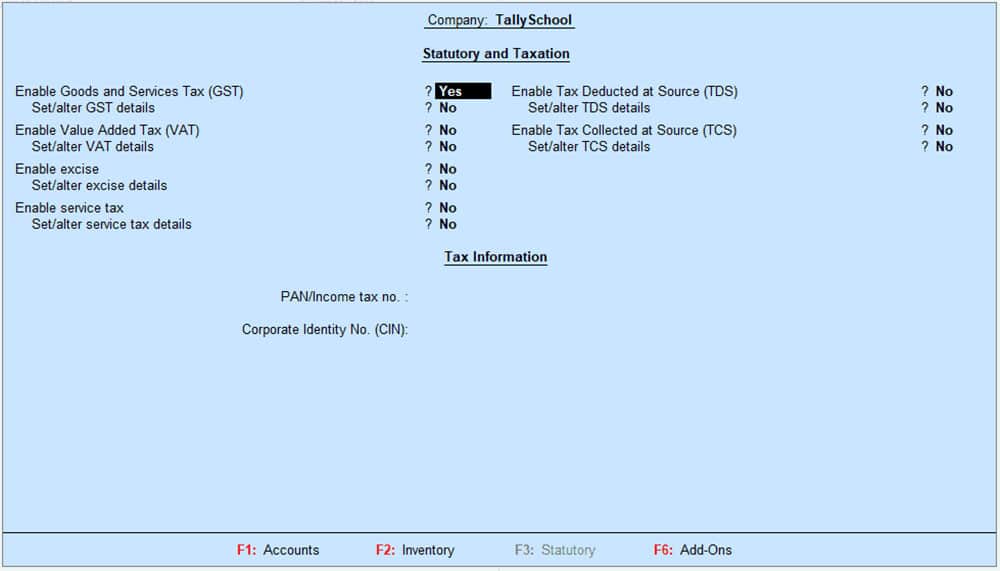
You will be happy to know that, you can now create and almost file the GST return of your business with the help of Tally software.
Right from creating invoices with GST to entering your own GST details to creating GST returns to even printing them, Everything can be done in Tally.
Generally, In the case of filling GST returns manually, normally you face exceptions and errors. But that will never happen whenever you file it with reports generated from Tally, it’s always error-free.
The power of Tally can only be realised once you start using it.
These are the company features that we have discussed today. We have tried to share as much as possible information in the simplest way. Hoping that will be helpful for you.
Thanks for reading this till the end.