In an era where everything is just a click away, Tally has been evolved to a whole new level. It is one of the most used and in-demand business accounting software in India as well as in its neighborhood countries. Now along with Tally on mobile and e-way bill features are also added as a tool in it.
So today we are giving you a brief introduction starting from What is Tally to Advantage & Disadvantage of Tally along with Types and Versions History of Tally.
Table of Contents
What is Tally?
Whenever we hear the name Tally, the very first thought that comes to our mind is accounting software, because it’s the no. 1 accounting software in India that captured almost 90% of the market share.
Tally ERP 9 is the most famous and successful version of Tally. But in 2020, Tally release its new version as Tally Prime.
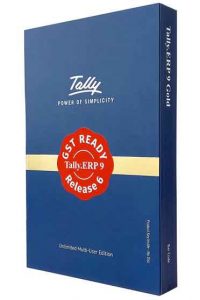
What is the use of Tally Software?
If you are a business owner, then you have a need to manage your business accounting and here Tally comes into the picture. Tally is an accounting software, which is used to manage business accounting.
It’s an accounting software, that is capable of doing Barcode Integration, Email Integration, Management, Inventory Management, VAT / CST / GST Reports, Service Tax, TDS / TCS and much more. It is accepted by almost all types of Industries.
After the implementation of GST (Goods And Service Tax) in India, Tally incorporates it as fast as it launches. It helps Tally to increase its customer base more rapidly.
How many countries are using Tally Software?
Tally is a simple, sweet, and successful business accounting software. As of now, it is accepted by more than 140 countries across the globe. Here is the list of a few well-known names:
- India, Pakistan, Bangladesh, Nepal, Sri Lanka,
- Kuwait, Iraq, Syria, Qatar, Saudi Arabia, Oman, UAE, Yemen,
- UK, Mauritius, Singapore, Malaysia, Indonesia, Philippines
- Kenya, Libya, Nigeria, Morocco, Zambia, Zimbabwe, Algeria, Austria, Bahrain, Botswana, Comoros, Djibouti, Egypt, Ghana, Jordan, Lebanon, Mozambique, Somalia, Sudan, Tanzania, Tunisia, etc.
What is Tally ERP 9?
Tally ERP 9 is the most successful version of Tally. It’s easy to understand and helps to manage the business efficiently.
Because of Tally ERP 9 flexibility to integrate with other business applications, at a point in time, it’s become the most adopted accounting software by all industries. After launching Tally Prime, the customer base is shifting towards Tally Prime.
What is Tally Prime?
Tally Prime is the latest and successor of its previous version Tally ERP 9 in which Tally introduced a completely new user experience with a fresh new look. It’s a whole new software equipped with a lot of additional features.
Tally Prime is known for its Simplicity, High-speed Processing, Flexibility and Reliability. For more details, you can also check “Tally Prime Features & Difference from Tally ERP 9“
What is "ERP 9 " in Tally ERP 9?
In Tally ERP 9, ERP stands for Enterprise Resource Planning. ERP is a software used to manage the complete business from accounting to inventory to payroll etc.
Basically, Tally software was specially designed for accounting needs, but these days it can do a lot more than accounting like an ERP.
One of the additional functions is managing records of employees of a business group. Generally, this task is managed by ERP’s, but now this is also managed by Tally itself. Due to these kinds of ERP features, Tally 9 is named Tally ERP 9.
History of Tally [Infographic]
We all heard the name Tally from our childhood. It’s a Business Accounting Software, which was first introduced in 1986.
It’s was designed by a Bangalore based multinational company Tally Solutions Pvt. Ltd. It’s a private company that used to deal with ERP software at that time.
Tally was Developed by Shyam Sunder Goenka and Bharat Goenka.
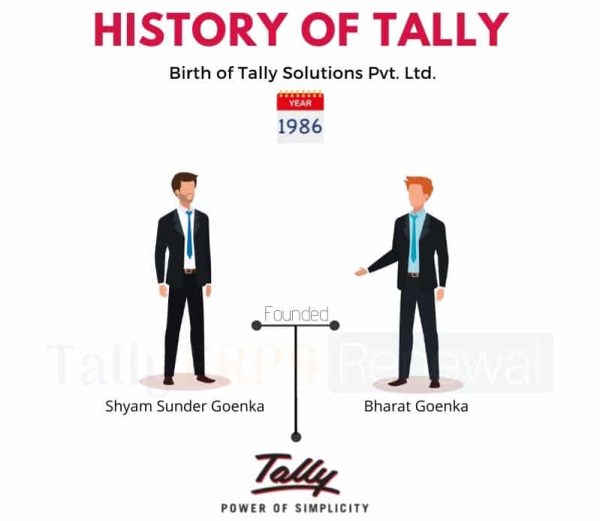
It’s basically an accounting software used by both small and large companies. Tally has made complex business calculations easier. Tally has not only made business accounting easier as well as time-saving.
It comes with different kinds of packages so that, a person can choose from one of them according to their needs. It offers various types of packages from the Education version for students to the Auditor version, which is specially designed for Chartered Accountants.
Feature of Tally Software
Tally Enterprise Resource Planning 9 or ERP 9 was an updated version of Tally 9 and Now we have Tally Prime as the latest version. It has all the Tally ERP 9 features with additional few extra features. Here are the main features of Tally:

Remote Access
Some business has multiple branches based on multiple locations. Operating from such geographically segregated locations becomes a challenge for such businesses. But Tally Remote Access feature made a bridge between them and help to manage their business seamlessly. It helps to make working from different geographical locations pretty simple.
You just need a valid Tally.Net subscription to work from multiple locations.
First, you need to create a User ID and Password for Tally.net. When you are done with this, you can share this User ID and Password with your other branch’s office, and they can work from their respective locations.
Tally.NET
It’s a secured channel developed by Tally Solutions for sharing business data.
This secured channel uses end-to-end encryption, which makes it so secure that even employees of Tally Solutions cannot see and use your data, only the sender and receiver user can see the data.
So, it’s basically a safe medium to share and work on your business from multi locations.
Control Center
As we have already discussed about creating User IDs and Passwords for Remote Access, the control center is the place from where you can control your account.
You can see all the connected users to a particular account and manage them. You can control their security and the sharing of data with this feature.
Multiple Selection
It’s already a simple software to use but multiple selection features make it more simple and easy.
With this feature, the user can select multiple entries at once to cross-check them. By pressing the space bar on the keyboard, one can select multiple entries at once.
Auditors Edition
This made Chartered Accountants[CA] happy.
Actually, it’s not a feature, it’s a totally different edition of Tally, which is specially designed keeping CA’s needs in mind. Auditor edition is only available for Chartered Accountants.
This edition has a Tax Audit and Statutory Compliance tool. With the help of Tally.Net, a CA can look at his client’s work from his own office and do the required changes he wants to make.
Tax Audit can be done by including FORM 3CD without any issues.
Ledgers
Cash and Profit – Loss Account are the two by default ledgers present in Tally.
Ledgers are nothing but the overall record of the transaction of a particular account. We can ourselves create a Ledger depending on the account. Just naming the ledger is important.
Tally Versions list with their launching Years[Infographic]
Whenever a software is developed and released for the very first time, developers try to deliver the best and most stable version of their application.
But later on, they fixed some bugs along with the addition of more new functionality as per the demand. It’s an ongoing process, so they always release updated versions from time to time.
Tally has released many versions since 1986. The latest version of Tally was released in Nov 2020 and it’s known as Tally Prime.
The details from the very first Tally 3.0 to the latest Tally Prime are shared in the form of an infographic shown below.
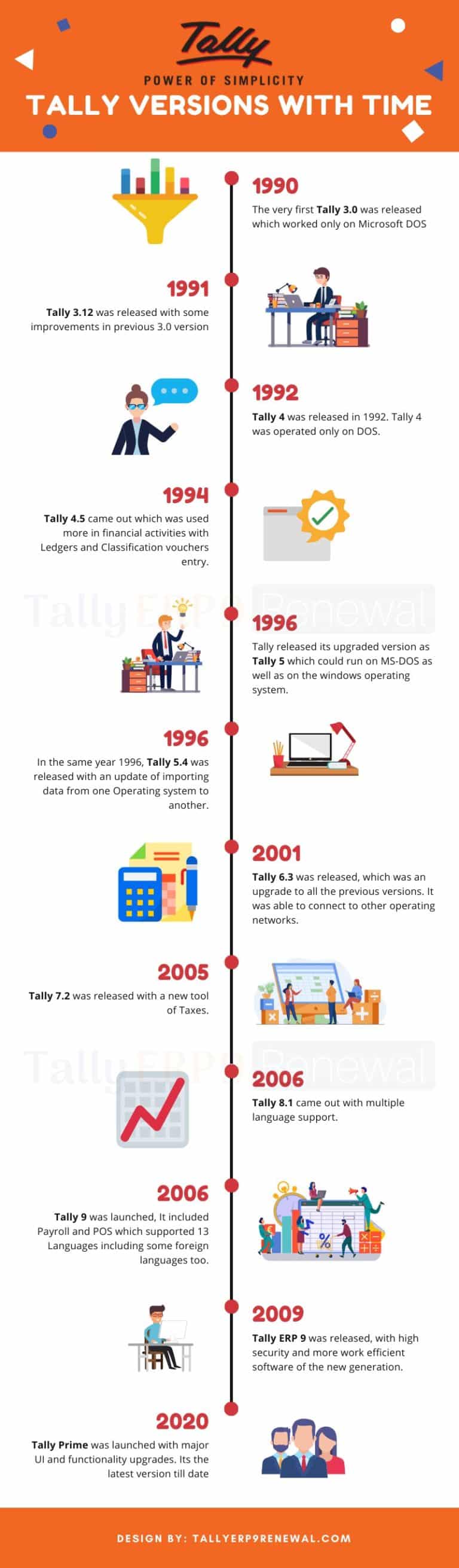
- In 1990, the very first version Tally 3.0 was launched, which worked only on Microsoft DOS.
- A similar version as Tally 3.0 with little upgrades was released in 1991, named as Tally 3.12.
- Tally 4 was released in 1992, which only operated on MS-DOS.
- In 1994, Tally 4.5 came out, which was used more in financial activities with the help of Ledgers and Classification vouchers entry.
- In the year 1996, an upgraded version was released as Tally 5, which could not only run on MS-DOS but on the windows operating system as well. Inventory was added as a tool in it. It could perform the functions of Inventory Records and Accounting.
- In the same year 1996, Tally 5.4 was released with an update of importing data which helped in importing data from one operating system to another.
- In 2001, Tally 6.3 was released which was an upgrade to all the previous versions. Through open data connectivity, it was able to connect to other operating networks.
- In 2005, Tally 7.2 was released with a new tool of Taxes.
- In 2006, Tally 8.1 came out with multiple language support.
- In 2006, Tally 9 was launched which was an upgrade given. It included Payroll and POS which supported 13 Languages including some foreign languages too.
- In 2009, Tally ERP 9 was released, with high-security features. Tally then became a work efficient and very useful software of new generation.
- After that, they have just made various releases available with more additional features and the recent release is Tally Prime which was launched in November 2020.
Tally Products
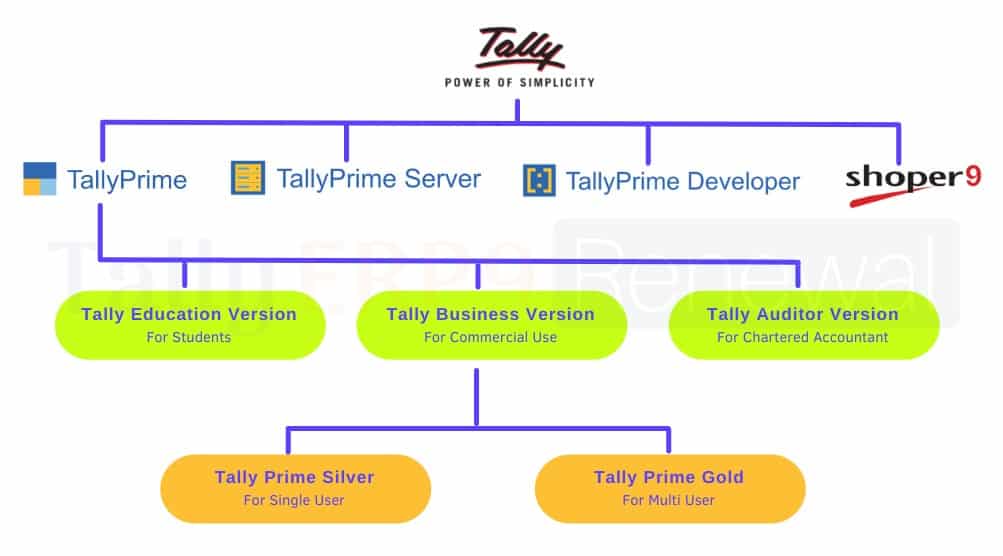
Most of us think that Tally Solutions has Tally only as a product to offer. But today here you will get to know about some more products which are also offered by Tally Solutions. These are the related products to Tally itself.
So here they are:
- TALLY PRIME
- TALLY AUDITOR EDITION
- TALLY PRIME SERVER
- TALLY SHOPER 9
- TALLY PRIME DEVELOPER
Tally Prime
Let’s start with the most popular question, asks about Tally.
Is Tally Fee?
The answer is both, Yes and No. Let me explain, Tally offers a one-month trial period absolutely free, So it’s free for a month. But, if you want to use it for more than 1 month then you have to purchase it.
Types of Tally Subscription
On a broader level, we can say, Tally has only two types of editions. One is the Silver edition and the other one is the Gold edition. Silver is known as Single User Tally and Gold is known as Multi-User Tally.
But if we go deeper, then you will also find one more edition, known as Auditor Edition. Auditor Edition is a CA only edition. It helps CA in Auditing any business.
So let’s discuss in detail all types of Tally:
Tally Prime Single User - Silver Edition
Silver edition is the starting edition of Tally, If you are a startup or a new business enthusiast whose business has just started, then you can grow your business using this software.
As it’s a single-user software, it can only work on a single computer or laptop at a time. It is mostly used by small businesses.
Its latest version gives you the freedom to check your business reports on your mobile on the go.
Tally Prime Multi User - Gold Edition
All those large business groups whose business has reached top lists in business groups use this multi-user version. As their business needs multiple users to work at the same time, they use the Tally Prime Gold edition.
Tally Auditor Edition
It’s an extended version of Multi-User Tally, which is specially designed for Chartered Accountants as per their needs. The main key feature of the Auditor version is the Audit function.
The Auditor version has lots of extra features as compared to the Multi-user edition. But even with extra features, it cost is cheaper than Multi user Tally.
If you are a CA, you can claim your discounted Tally here.
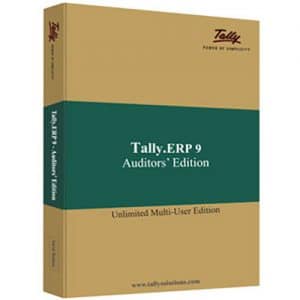
Tally Prime Server
Tally Prime is a very useful software worldwide. But if you have a team of users that simultaneously work on Multi-user Tally then as the no. of user increase, you feel a drop in performance.
Tally Prime Server helps to increase the speed and performance of the execution of the task which was degraded by the login of a large no. of users.
It converts the peer-to-peer data into a server-based data system. Which helps in making the execution and transfer of the data simple and fast.
Tally Shoper 9
Tally Shoper 9 is a completely different product, it’s nowhere related to other products of Tally.
Shoper is a POS(point of sale) software. It is mostly used by retail chains or retail shops. But frankly speaking, it’s not as popular as Tally.

Tally Prime Developer
If you are a user of Tally Prime. Then you might have also heard about Tally Customization. It’s a method, where your Tally software is customized as per your business needs.
So for Tally customization, Tally offers a special tool known as Developer 9. Basically, it’s a tool used to customized the Tally reports as per business needs.
Advantages and Disadvantages of using Tally[Infographic]
India’s most-used business software has some of its own disadvantages and advantages.
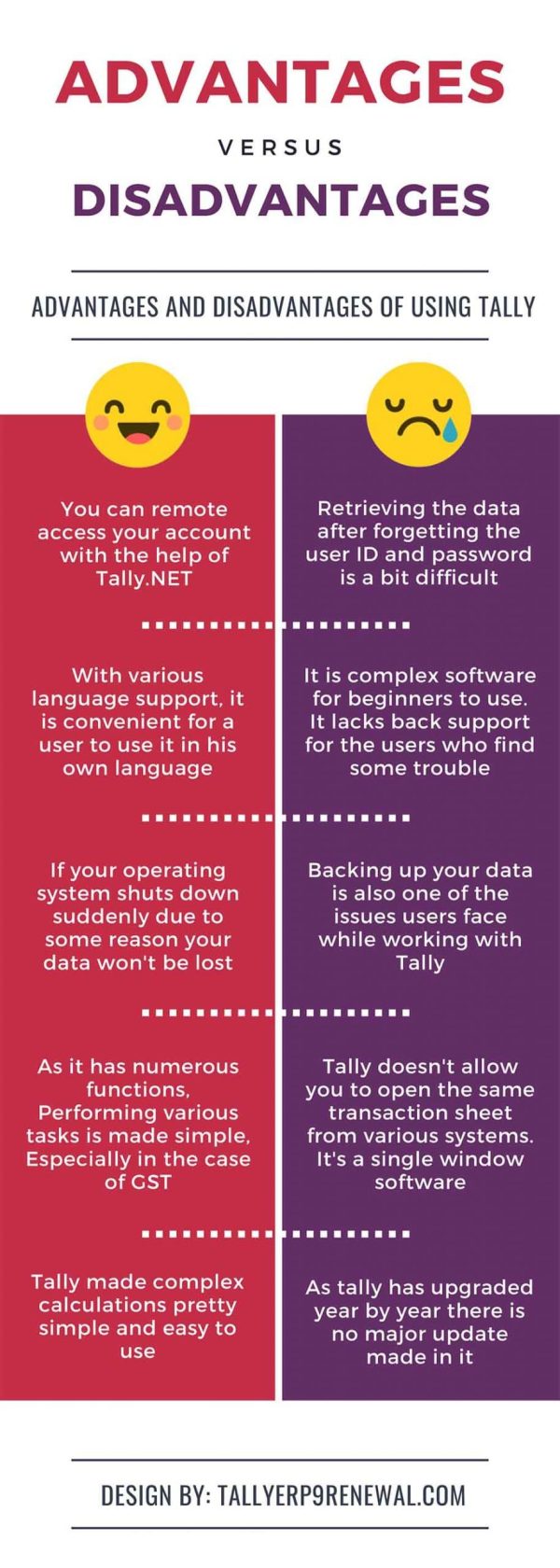
Advantages or Pros of Tally
- Depending upon the needs of small or large business groups alongside, its different features make it a very useful software. It helps to manage business accounts easily with its wide range of features.
- Remote Access your account with the help of Tally.NET.
- With various language support, it is convenient for a user to use it in his own language.
- In the latest version, if your operating system shuts down suddenly due to some reason, your data is safe[won’t be lost].
- In the past year’s people used to manage their accounts manually. All the complex calculations were done manually, which had a high risk of error. But now Tally is pretty simple and easy to use and comes with less risk of errors.
- As it has numerous functions performing various tasks is made simple due to this software. Especially in the case of GST.
Disadvantages or Cons of Tally
- Retrieving the data after forgetting the User ID and Password is bit difficult.
- Fewer data security is also one of the disadvantages.
- It is complex software for beginners to use.
- It lacks back office support for the users who find some trouble using it. Vendors are providing support in place of Tally Solution.
- Backing up your data is also one of the issue users face while working with Tally. You have to manually back up your data at some place. It won’t do the backing up by itself.
- It doesn’t allow you to open the same transaction sheet from various systems on a single operating system. It’s a single-window software.
- As Tally has upgraded itself year by year but you don’t find any major update made in it. It has the same features like the ability to do some extra work.
Tally Download
All variants of Tally are available for download to its users on TallyERP9download.com.
It also has a collection of all previous versions of Tally for free download.
Conclusion
“Basically Tally is a very useful software for both small and large business organizations. In the beginning, it feels complex. But it is easier to use once you get used to it. It has many important and helpful features that make your daily work easier.
It is the most helpful software for business accounting. Customers can choose between Silver or Gold Edition of Tally software depending upon their business needs.”
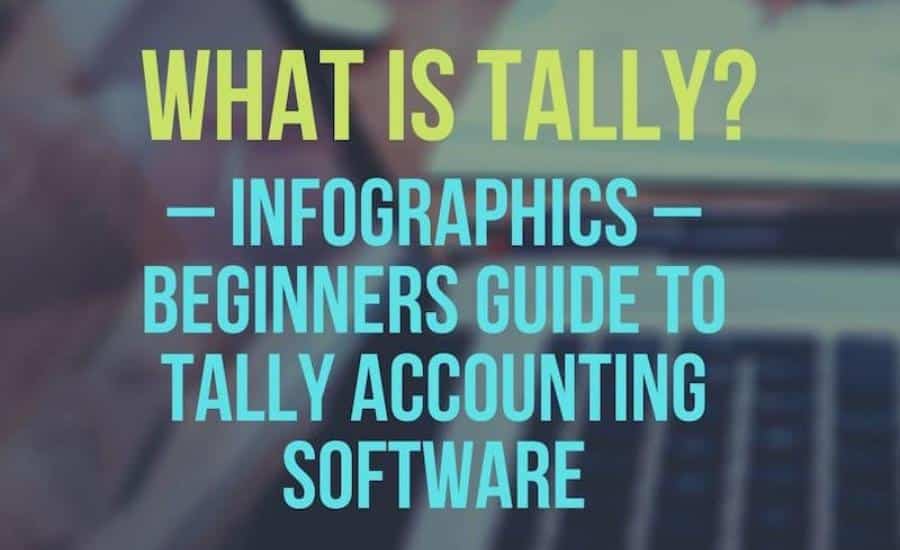
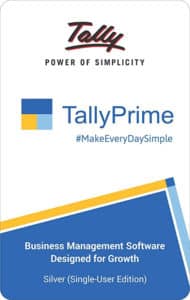
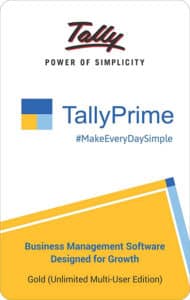



Very good article! There is a lot of demand these days to learn Tally course, especially for accounting and GST. Thanks for sharing this informative post!